IPTV Smarters Pro Installation Tutorial
If you can't find your device, don't be concerned. We Support All the devices and all the apps. We will provide assistance to you. Simply reach out to us
Select your device
How to setup IPTV on Fire TV Stick
1: From the home screen of your device, hover over the Find option.

2. Click Search.

3. Search for and select Downloader.

4. Choose the Downloader app.

5. Click Download.

6. Once the app finishes installing click Open.

7. Return to the home screen and open Settings.

8. Click My Fire TV.

9. Choose Developer options.

10. Click Install unknown apps.

11. Find the Downloader app and click it.

12. This will turn Unknown Sources to On for the Downloader app. This will enable side-loading on your device.

13. Launch Downloader.

14. Click Allow.

15. Click OK.

16. Type the following URL exactly as shown here: https://www.iptvsmarters.com/smarters.apk
and click Go.

17. Wait for file to download.

18. Click Install.

19. Click Done.
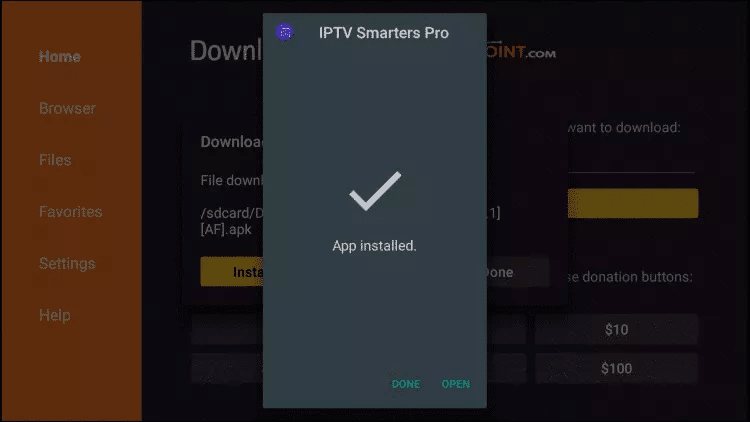
20. Open IPTV smarters then select Login with Xtream codes api.
21. Enter the login details that we sent you via Whatsapp or Email or Chat
FOR TIVIMATE
1. Type the following URL exactly as shown here: https://tivimates.com/tiviapk
and click Go.

2. Wait for file to download.

Wait for the file download to finish
3. Click Install and once the installation is completed. You can open the app.
4. Click “Add Playlist” then choose “Xtream codes“
5. Enter the login details that we sent you via Whatsapp or Email or Chat
How to setup IPTV on Android with IPTV Smarters Player
Step 1: Start by downloading IPTV Smarters app through this URL : https://www.iptvsmarters.com/smarters.apk
Step 2: Open the app once downloaded and Enter the login details.

Step 3: Enter the login details that we have provided you after you get a subscription with us
Now Click on “ADD USER” to proceed to the next section.
Step 4: Wait some seconds.
Step 5: Now click on “Live TV” icon as depicted in the image via a red arrow.

Step 6: Now you must select the channel group that you want to watch and proceed to the next section.
Step 7: Now you must click on the channel name and then double click on the small screen to turn into full screen as the final step.
Done
How To Setup IPTV On Apple/IOS With IPTV Smarters Player
Step 1: Start by downloading IPTV Smarters app from the Apple Store through this URL :
https://apps.apple.com/in/app/smarters-player-lite/id1628995509
or you can search for it on App store
install the app on your IOS device.
Step 2: Open the app once downloaded and Enter the login details.

Step 3: Enter the login details that we have provided you after you get a subscription with us
Now Click on “ADD USER” to proceed to the next section.
Step 4: Wait some seconds.
Step 5: Now click on “Live TV” icon as depicted in the image via a red arrow.

Step 6: Now you must select the channel group that you want to watch and proceed to the next section.
Step 7: Now you must click on the channel name and then double click on the small screen to turn into full screen as the final step.
Step 8: To add EPG no need to add any EPG url, Just click on “Install EPG” .
Done
Far far away, behind the word mountains, far from the countries Vokalia and Consonantia, there live the blind texts. Separated they live in Bookmarksgrove right at the coast
Step 1: You can download SetIPTV / NetIPTV / Smart IPTV from your TV store on Samsung, LG …
Step 2: After the installation, open the app the you will find MAC Address on screen
EX :

Step 3: Send us the MAC address via Whatsapp/Email/Live Chat
Step 4: After few minutes, restart/reboot your TV and Open the app
Done
Windows Method :
Download IPTV Smarters app through this URL : https://www.iptvsmarters.com/download?download=windows
MAC Method :
Download IPTV Smarters app through this URL : https://www.iptvsmarters.com/download?download=mac
Step 1: Send us the MAC Address of your MAG via Whatsapp/Email/Live Chat
Step 2: After making the payment, we will send you the portal link
Lorem ipsum dolor sit amet, consectetur adipiscing elit. Ut elit tellus, luctus nec ullamcorper mattis, pulvinar dapibus leo.
IPTV Smarters Pro is a popular IPTV player that allows users to stream live TV channels, movies, and TV shows using an IPTV Subscriptions 4K. It acts as a media player, providing an intuitive interface to manage and watch IPTV 2025 content.
Benefits of Using IPTV Smarters Pro
- Supports multiple devices
- User-friendly interface
- Multi-screen viewing option
- High-quality video streaming
- Supports various IPTV formats
Supported Devices
IPTV Smarters Pro is available on:
- Android smartphones & tablets
- iPhones & iPads
- Windows & macOS
- Firestick & Fire TV
- Smart TVs
Prerequisites Before Installation
Required IPTV Subscriptions 4K
IPTV Smarters Pro doesn’t provide IPTV services; you need an active IPTV subscription from a reliable provider.
Internet Connection Requirements
For smooth streaming, a stable internet connection is necessary:
- SD quality: 5 Mbps
- HD quality: 10 Mbps
- 4K quality: 25 Mbps
Choosing a Reliable IPTV Subscriptions 4K
- Look for positive reviews
- Ensure 24/7 customer support
- Check for a trial option
How to Install IPTV Smarters Pro on Different Devices
Installation on Android Devices
- Open Google Play Store
- Search for “IPTV Smarters Pro”
- Click “Install” and wait for the installation to complete
- Open the app and log in with your IPTV credentials
For APK installation:
- Download the APK file from the official website
- Enable “Unknown Sources” in settings
- Install the APK file and launch the app
Installation on iOS Devices
- Open the Apple App Store
- Search for “IPTV Smarters Pro”
- Download and install the app
- Open the app and enter IPTV details
Installation on Windows and Mac
- Visit the IPTV Smarters website
- Download the app for Windows/Mac
- Install the software and log in with your IPTV credentials
Installation on Firestick and Fire TV
- Enable “Apps from Unknown Sources” in settings
- Download the “Downloader” app
- Enter the IPTV Smarters Pro APK URL
- Install and launch the app
Installation on Smart TVs
- Open your TV’s app store
- Search for IPTV Smarters Pro
- Install and configure your IPTV Subscriptions 4K
Setting Up IPTV Smarters Pro
How to Add IPTV Subscriptions 4K
- Open the app
- Choose “Load Your Playlist or File/URL”
- Enter your M3U link or Xtream Codes API
- Click “Add User”
Configuring EPG (Electronic Programme Guide)
- Go to “EPG Settings”
- Enable EPG and enter URL provided by IPTV UK provider
- Click “Update”
Exploring IPTV Smarters Pro Features
- Multi-screen: Watch multiple channels simultaneously
- VOD: Stream on-demand movies and series
- Catch-up TV: Rewatch previously aired content
- External Player Support: Use VLC, MX Player, etc.
Troubleshooting Common Issues
- Login Issues: Double-check IPTV 2025 credentials
- Buffering: Use a faster internet connection
- Audio/Video Sync Issues: Restart the app or adjust settings
Is IPTV Smarters Pro Legal?
IPTV Smarters Pro is legal, but you must use it with licensed IPTV providers to avoid copyright violations.
Conclusion
IPTV Smarters Pro is an excellent IPTV player, offering great features and compatibility with multiple devices. Following this guide, you can install and configure IPTV Smarters Pro without any hassle.
FAQs
How do I update IPTV Smarters Pro?
Check your device’s app store for updates or download the latest version from the official website.
Can I use IPTV Smarters Pro for free?
The app is free to download, but you need an PTV Subscriptions 4K to access content.
What’s the best IPTV Subscriptions 4K for IPTV Smarters Pro?
It depends on your needs. Look for providers with good reviews, stable servers, and 24/7 support.
Is VPN necessary for IPTV Smarters Pro?
Using a VPN is recommended for privacy and to avoid ISP throttling.
Why is IPTV Smarters Pro not working on my device?
Try reinstalling the app, checking your IPTV Subscriptions 4K, and ensuring a stable internet connection.
Please don’t forget to leave a review.
